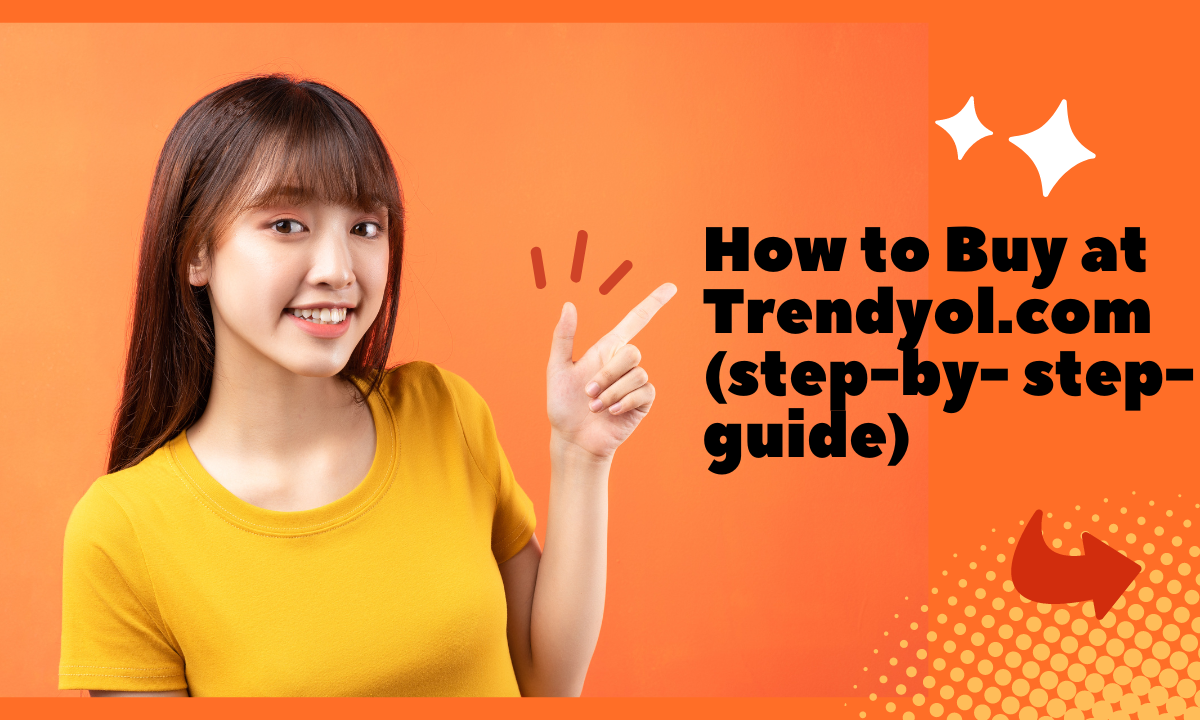How to Buy at Trendyol.com (step-by- step-guide) Trendyol is the biggest e-commerce platform in Turkey with over 30 million products from 30,000 sellers. Founded in 2010, it has quickly become the go-to destination for online shopping in the country. Trendyol offers a wide variety of products across categories like fashion, electronics, home & kitchen, sports equipment, personal care, toys, automotive and more.
With its user-friendly interface, wide selection, attractive prices and discounts, reliable deliveries and secure payment options – Trendyol has revolutionized online retail in Turkey. It currently serves over 30 million members with over 600 million monthly visits on web and mobile platforms combined.
In this detailed blog post, we will cover:
- Overview of Trendyol and its key features
- How to register an account on Trendyol
- Browsing for products on Trendyol
- Adding products to cart
- Placing an order
- Payment methods
- Tracking order status
Follow this guide to learn step-by-step how to shop online successfully at Trendyol.com.
Overview of Trendyol and Why Shop Here
Benefits of Trendyol
- Wide range – Over 30 million authentic products from 30,000 sellers across 100+ categories
- Good prices – Trendyol offers products at manufacturer prices due to its marketplace model
- Discounts & campaigns – Great deals and Trendyol discount coupons throughout the year
- Secure payments – Multiple payment options including credit card, debit card, online banking and cash on delivery
- Fast shipping – Next day delivery available in major cities
- Free returns – Convenient returns and refund policy
- Mobile app – Intuitive app for iOS and Android devices
- User reviews – 100 million+ reviews to help make informed purchase decisions
Key Features
- Personalized recommendations: Trendyol provides personalized product recommendations based on your browse and purchase history
- Price tracking: You can easily track price drops for products through Price Alert feature
- Universal login: You can use the same Trendyol account to login and shop seamlessly across Trendyol web and mobile apps
- Multi-seller marketplace: Choose between lakhs of sellers offering the same product at different prices
- Advance filters: Narrow down your search by product specifications, ratings, discounts etc
- Try & Buy: Order products to just try at home for a few days, and pay only if you wish to keep the item
Top Categories to Shop
Fashion: Women’s clothing, men’s clothing, shoes, bags & accessories
Beauty & personal care: Skincare, makeup, haircare, fragrances, personal hygiene
Electronics: Mobiles & tablets, laptops, cameras, video games, computer accessories
Home & kitchen: Home furnishings, kitchenware, small appliances, tools
Toys: Remote control toys, educational toys, action figures, games & puzzles
Sports equipment: Gym equipment, exercise gear, bicycles, outdoor games
Now let us see how to register and start shopping online at Trendyol.
How to Register an Account on Trendyol
Registering an account on Trendyol is easy and quick. It allows you to checkout faster, track orders easily and save your preferences.
Here are the steps to register on Trendyol:
- Go to www.trendyol.com and click on “Login” button on top right corner
- On the login page, click “Register Now”
- Enter your email address and create a password
- Tick agreement to Trendyol’s terms and conditions and privacy policy
- Click on “Become a Member”
- You will receive a confirmation email from Trendyol to activate your account
- Click on activation link in the email and your account will be activated
- Return back to Trendyol website and login with your credentials
Registration is now complete! You can start shopping by browsing products or searching for items you want to buy.
Browsing for Products on Trendyol
Trendyol offers an user-friendly website and mobile app to search, explore and shop products easily. Here are some tips to browse efficiently:
Search Bar
Use search bar on top to directly find products you want to buy. For example – search for Nike shoes or iPhone 13 case.
Categories
Check major categories on top navigation bar like Women, Men, Kids, Home etc and browse sub-categories.
For mobile app, tap on ‘Categories’ on bottom bar to view and shop all categories.
Campaigns
Discover ongoing deals under ‘Campaigns’ section. Find discounts up to 50-60% on top brands during special Trendyol campaigns like Black Friday, New Year, End-of-Season sales etc.
Recommendations
Check ‘Recommendations’ on home page for personalized suggestions based on your interests and orders.
Find products you may like under “We Recommend For You”.
Price Drops
View products with recent price drops under ‘Price Drops’ tab on home page. Great way to find best deals.
Universal Search
Universal search bar lets you search for products across categories sitewide.
For example – enter red dress or toy cars.
Refine Filters
Narrow down results by using advance filters by brand, seller rating, product options, price range etc.
Easily refine by choosing specifications or options.
Great way to find the exact product you’re looking for.
Read Reviews
Read product reviews and ratings shared by other buyers before making a decision.
Go through “Most Commented” reviews and “Most Recent” reviews.
Reviews include product photos/videos uploaded by buyers to provide helpful insights.
Adding Products to Cart
Once you’ve searched and explored for products on Trendyol, browse product listing and select the items you wish to purchase:
- View product title, price and available offers
- See product ratings, reviews and seller score
- Check product specs, information, shipping & return policies
- View all product photos and zoom in for details
- For clothing and shoes browse available sizes, colors
- Tap heart icon to save products in your Wishlist to buy later
When you’ve decided on a product, click on “Add to Cart” button.
To purchase multiple quantities of an item, use the number input field in cart flyout to change quantity before adding.
Similarly, continue browsing and adding products in cart across categories and from different sellers in one unified cart and checkout.
Placing an Order
Once your shopping cart includes all products you want to buy, click on cart icon on top right corner to go to your cart.
Cart Review
On cart page, review products added, delivery address and sellers.
Key things to check in cart:
- Item prices, offers and shipping charges are correct
- Desired size, color and other options selected
- Correct seller selling the product
- Delivery address added properly
Use cart editing options to:
- Modify product quantity
- Change item options like size, color etc
- Enter coupon codes and apply store vouchers
- Select or add new delivery address
- Check / edit address details for correct delivery
Proceed to Checkout
Once cart is correctly filled, click “Proceed To Checkout” for order summary and payment.
Order Payment
Trendyol offers multiple payment methods to conveniently pay for your orders:
Credit / Debit Card
Pay directly using a Visa or Mastercard credit card or debit card issued by any major bank.
Process:
- Enter 16-digit card number
- Enter expiry date (month/year)
- Enter CVV code
- Review order and securely pay on Trendyol’s PCI DSS compliant payment platform
Online / Mobile Banking
Pay directly through your internet banking or mobile banking app using two-step authentication.
Select your bank to login and authenticate. Payment will be transferred instantly.
Supported banks: Garanti BBVA, İşbank, Akbank, Yapı Kredi, Finansbank, Denizbank, Halkbank, VakıfBank etc.
Cash on Delivery
Pay cash to the delivery agent at the time of receiving your order.
Things to note:
- Available only for orders below ₺250
- Not available in certain pincodes
- Additional charge may apply for CoD option
Gift Cards
Redeem Trendyol Gift Cards (E-Pin) to pay for your purchases. Enter e-pin under ‘Gift Cards & Vouchers’ to instantly deduct amount.
Digital Wallets
Pay using QR code through digital wallet apps like PayPal, ininal, Paycell Accept, Paratika, Mokapay etc.
Order Tracking
Track Order Status
After order is successfully placed, you will:
- Receive order confirmation SMS and email from Trendyol with order number #
- Order status will change to “Preparing for shipment” until package dispatched
- Once shipped, status changes to “On the way”
To track current status:
- Sign-in to your Trendyol account
- Go to ‘My Account’ > ‘My Orders’
- Tap on order number to see status and expected delivery date
- Map shows package movement from seller towards your delivery address
Important Statuses
- Order Received
- Preparing to ship
- Shipped / On the way
- Out for delivery
- Delivered
So order tracking lets you monitor movement of your package and know estimated delivery.
You will receive SMS alerts on key status changes.
This brings us to the end of this detailed guide on how to successfully shop online at Trendyol – from account creation, browsing and buying products to making payment and tracking order delivery.
Follow the tips mentioned above to have a smooth, convenient and safe shopping experience. Trendyol offers the largest selection, great prices and discounts and reliable delivery of millions of authentic products across Turkey.v
Conclusions
Trendyol offers a world-class online shopping experience with its wide range of 30 million+ products, discounted prices, secure payment options and fast delivery. It has become the #1 ecommerce destination in Turkey backed by great customer service.
Following this step-by-step guide, you can now easily:
- Register on Trendyol platform within minutes
- Explore personalized recommendations for products you would love
- Discover great deals and offers across categories
- Pay securely using credit cards, bank transfer or cash on delivery
- Track your orders until product is safely delivered
As Trendyol keeps growing its product portfolio, seller base, service capabilities and nationwide logistics – shopping online gets more convenient everyday.
With the upcoming biggest sales event of the year – Black Friday, it’s the best time to start enjoying online shopping with Trendyol.
So simplify your retail therapy by visiting Trendyol from the comfort of your home. Find exactly what you want from Turkey’s largest virtual shopping mall.
FAQs
How do I get best discounts on Trendyol?
Download Trendyol mobile app and enable notifications to receive special discount alerts and vouchers year-round. Shop during seasonal campaign days like Black Friday sale, New Year Offers etc for 30-70% discounts.
What is the return policy at Trendyol?
Trendyol offers free and easy returns within 30 days of delivery. Initiate return request from your account and schedule pickup from home.
Which sellers should I prefer on Trendyol marketplace?
Always look for “Trendyol Assured Seller” tag to buy from reputed sellers rated 4+ who offer quick dispatch, genuine products and great after-sales support.
How to track my Trendyol order delivery?
Through your account, check real-time order tracking to see package movement right from the seller facility until final delivery at your address.