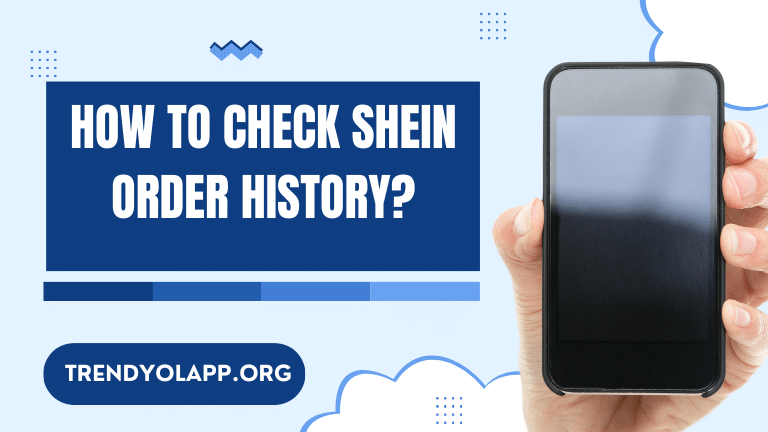How To Check SHEIN Order History? SHEIN has emerged as a leading destination for fashion-conscious individuals seeking stylish and affordable apparel. However, as with any online shopping experience, it’s essential to understand how to navigate the platform effectively, including tracking your order history. In this comprehensive guide, we’ll delve into the intricacies of checking your SHEIN order history, exploring the importance of this feature and providing step-by-step instructions to ensure a seamless and transparent shopping journey.
Understanding the Importance of Order History Tracking
Before we dive into the specifics of how to check your SHEIN order history, it’s crucial to recognize the significance of this feature and how it contributes to a positive and trustworthy online shopping experience.
Transparency and Accountability
In the world of e-commerce, transparency and accountability are paramount. By providing customers with access to their order history, SHEIN demonstrates a commitment to open communication and fosters trust between the platform and its users. Knowing that you can easily review your past purchases, track shipments, and verify order details instills confidence in the platform’s reliability and accountability.
Efficient Order Management
Checking your order history on SHEIN is not just about transparency; it’s also a valuable tool for efficient order management. Whether you need to reference a past purchase for a return or exchange, track the status of a pending delivery, or simply review your shopping history for budgeting or personal record-keeping purposes, having easy access to your order history streamlines the process and enhances the overall user experience.
Customer Support and Dispute Resolution
In the event of any issues or discrepancies with your SHEIN orders, having a detailed order history can be invaluable for resolving disputes or seeking assistance from customer support. By providing clear documentation of your purchases, including order numbers, dates, and item details, you can effectively communicate with SHEIN’s support team and facilitate a smoother resolution process.
With an understanding of the importance of order history tracking, let’s dive into the step-by-step process of accessing and managing your SHEIN order history.
Step-by-Step Guide: Checking Your SHEIN Order History
SHEIN has designed a user-friendly interface that makes it easy to access and navigate your order history. Follow these simple steps to review your past purchases and stay on top of your SHEIN shopping experience:
- Log in to Your SHEIN Account To access your order history, you’ll need to log in to your SHEIN account. Simply visit the SHEIN website (www.shein.com) and click on the “Sign In” button located at the top right corner of the page. Enter your registered email address or mobile number and password to access your account.
- Navigate to the “Order History” Section Once you’re logged in, locate the “Order History” section. This can typically be found under the “My Account” or “My Orders” menu, which is usually accessible from the top right corner of the website or through a dedicated “My Account” page.
- View Your Order Details Within the “Order History” section, you’ll find a comprehensive list of all your past SHEIN orders. Each order entry will display essential details such as the order number, order date, order status (e.g., delivered, processing, or canceled), and a summary of the items purchased.
- Filter and Sort Your Orders Depending on your shopping frequency, your order history may contain numerous entries. To streamline your search and find specific orders more easily, SHEIN provides filtering and sorting options. You can filter orders by date range, order status, or even search for a particular order number or item keyword.
- Access Detailed Order Information Clicking on a specific order entry will reveal more detailed information about that purchase. This may include the shipping address, payment method, individual item details (including product descriptions, sizes, colors, and quantities), as well as tracking information if the order has been shipped.
- Track Shipments and Delivery Status For orders that are currently in transit, the “Order History” section will display the shipping carrier and tracking number. You can click on the tracking number to be redirected to the carrier’s website, where you can monitor the package’s progress and estimated delivery date.
- Initiate Returns or Exchanges In some cases, SHEIN may offer the option to initiate a return or exchange directly from the “Order History” section. If this option is available, you’ll find clear instructions on how to proceed with the process, including any applicable return windows or policies.
- Print or Save Order Details If you need to keep a physical record of your SHEIN orders for personal or business purposes, most e-commerce platforms, including SHEIN, provide the option to print or save your order details as a PDF or other accessible format.
By following these simple steps, you can easily access and manage your SHEIN order history, ensuring a transparent and efficient online shopping experience. However, it’s important to note that the specifics of the “Order History” section and its functionality may vary slightly based on the device or platform you’re using (e.g., desktop website, mobile app, or mobile website).
Tips for Maximizing the Benefits of SHEIN’s Order History
While checking your order history on SHEIN is relatively straightforward, there are several tips and best practices you can follow to maximize the benefits of this feature and enhance your overall shopping experience:
- Keep Your Account Information Up-to-Date Ensure that your SHEIN account information, including your email address, shipping addresses, and payment methods, is always accurate and up-to-date. This will not only streamline the ordering process but also ensure that you receive important order notifications and communications promptly.
- Review Order Details Carefully Before finalizing a purchase, take the time to review the order details carefully, including item descriptions, sizes, colors, and quantities. This can help prevent potential issues or misunderstandings down the line and make it easier to reference your order history if needed.
- Save or Print Important Order Information While SHEIN provides access to your order history, it’s always a good idea to save or print important order details for your records, especially for high-value purchases or items with specific return or warranty policies.
- Utilize Order Tracking Features Take advantage of SHEIN’s order tracking features to stay informed about the status of your shipments. This can help you plan accordingly and ensure that you’re available to receive your package when it arrives.
- Familiarize Yourself with Return and Exchange Policies Before making a purchase, take the time to review SHEIN’s return and exchange policies. Understanding these policies will help you navigate the process smoothly if you need to initiate a return or exchange in the future.
- Provide Feedback and Reviews After receiving your SHEIN orders, consider leaving feedback or reviews on the platform. Not only does this help other customers make informed decisions, but it also provides valuable insights to SHEIN, potentially leading to improvements in their products, services, and overall customer experience.
By following these tips and best practices, you can maximize the benefits of SHEIN’s order history feature, ensuring a seamless and satisfying online shopping experience from start to finish.
Addressing Common Concerns and Frequently Asked Questions
Despite the convenience and transparency offered by SHEIN’s order history feature, some customers may still have concerns or questions regarding its functionality or related aspects of the online shopping experience. Here, we’ll address some common concerns and frequently asked questions to provide further clarity and reassurance.
“What if I can’t find a particular order in my order history?”
If you’re having trouble locating a specific order in your SHEIN order history, there could be a few potential reasons:
- Incorrect Account: Double-check that you’re logged in to the correct SHEIN account associated with the order you’re searching for. If you’ve used multiple email addresses or accounts, make sure you’re accessing the right one.
- Order Age: SHEIN may have a limit on how far back order history is retained. If you’re looking for an extremely old order, it’s possible that it has been archived or removed from the system.
- Searching Techniques: Ensure that you’re using the correct search filters or keywords when trying to locate a particular order. Try searching by order number, date range, or specific item details.
If you’re still unable to find the order after trying these steps, it’s recommended to contact SHEIN’s customer support team for further assistance. They may be able to locate the order in their records or provide additional guidance.
“Can I access my order history if I didn’t create an account?”
In most cases, you’ll need to have a registered SHEIN account to access your order history. However, some e-commerce platforms may allow you to access order details.

FAQs
How can I check my SHEIN order history if I have an account?
1. Sign in to your SHEIN account.
2. Navigate to the “My Orders” section (this might be under “Account” or a similar tab).
3. You should see a list of your past orders with details like order date, items purchased, and current status.
What if I don’t have a SHEIN account?
Check your email for the order confirmation SHEIN sent when you placed the order.
This email should include your order number and possibly a tracking number.
How can I see the tracking information for my SHEIN order?
1. If you found your order number (from your account or email), you can use it to track your order on the SHEIN website or app.
2. You might also be able to track the package directly with the courier company if SHEIN provides the courier information.
What do the different order statuses on SHEIN mean?
SHEIN uses various order statuses to indicate progress. You can usually find explanations for these statuses on the SHEIN website or app. Common statuses include “Unpaid,” “Processing,” “Shipped,” “Out for Delivery,” and “Delivered.
I can’t find my order information anywhere. What should I do?
If you’re still having trouble finding your order history, you can contact SHEIN customer service for assistance. They might be able to locate your order using your email address or other details.